docs.json 文件可将一组 Markdown 文件构建为可导航、可定制的文档站点。这个必需的配置文件控制样式、导航、集成等内容。可以把它看作你的文档蓝图。
docs.json 中的设置会全局应用于所有页面。
配置你的 docs.json
theme、name、colors.primary 和 navigation。其他字段都是可选的,可随着文档需求增长再逐步添加。
为获得最佳编辑体验,请在 docs.json 文件顶部加入模式(schema)引用。这将在大多数代码编辑器中启用自动补全、验证和实用的悬浮提示:
Report incorrect code
Copy
Ask AI
{
"$schema": "https://mintlify.com/docs.json",
"theme": "mint",
"name": "您的文档",
"colors": {
"primary": "#ff0000"
},
"navigation": {
// 您的导航结构
}
// 其余配置
}
参考
docs.json 文件的完整参考说明。
自定义
项目、组织或产品的名称。
文档中使用的配色。不同主题的用色方式不同。若仅提供主色,则会用于所有颜色元素。
显示 Colors
显示 Colors
文档的主色。通常用于浅色模式中的强调,具体随主题有所差异。必须是以
# 开头的十六进制色值。深色模式下用于强调的颜色。必须是以
# 开头的十六进制色值。在浅色与深色模式中用于按钮和悬停状态的颜色,具体随主题有所差异。必须是以
# 开头的十六进制色值。站点描述,用于 SEO 和 AI 索引。
视觉样式配置。
显示 Styling
显示 Styling
页面眉导航(eyebrow)的样式。选择
section 显示所属分区名称,或选择 breadcrumbs 显示完整导航路径。默认为 section。代码块主题配置。默认为
"system"。简单选项:"system":跟随站点当前模式(浅色或深色)"dark":始终使用深色模式
显示 codeblocks
显示 codeblocks
同时用于浅色与深色模式的单个 Shiki 主题名称。
Report incorrect code
Copy
Ask AI
"styling": {
"codeblocks": {
"theme": "dracula"
}
}
图标库设置。
显示 Icons
显示 Icons
在整个文档中使用的图标库。默认为
fontawesome。无论库设置如何,你都可以为任意单个图标指定外部托管图标的 URL、项目内图标文件的路径,或兼容 JSX 的 SVG 代码。
文档的字体配置。默认字体为 Inter。
显示 Fonts
显示 Fonts
字体系列,例如 “Open Sans”、“Playfair Display”。
字重,例如 400 或 700。可变字体支持精确字重,例如 550。
字体源的 URL,例如 https://mintlify-assets.b-cdn.net/fonts/Hubot-Sans.woff2。当你指定 Google Fonts 的
family 名称时,Google Fonts 会自动加载,因此无需提供源 URL。字体文件格式。
覆盖标题的专用字体设置。
显示 Heading
显示 Heading
字体系列,例如 “Open Sans”、“Playfair Display”。
字重,例如 400、700。可变字体支持精确字重,例如 550。
字体源的 URL,例如 https://mintlify-assets.b-cdn.net/fonts/Hubot-Sans.woff2。当你指定 Google Fonts 的
family 名称时,Google Fonts 会自动加载,因此无需提供源 URL。字体文件格式。
覆盖正文的专用字体设置。
显示 Body
显示 Body
字体系列,例如 “Open Sans”、“Playfair Display”。
字重,例如 400、700。可变字体支持精确字重,例如 550。
字体源的 URL,例如 https://mintlify-assets.b-cdn.net/fonts/Hubot-Sans.woff2。当你指定 Google Fonts 的
family 名称时,Google Fonts 会自动加载,因此无需提供源 URL。字体文件格式。
背景颜色与装饰设置。
显示 Background
显示 Background
主题的背景装饰样式。
结构
导航栏条目。
显示 Navbar
显示 Navbar
要在导航栏中显示的链接。
显示 Links
显示 Links
链接文本。
链接目标的 URL 或路径。
要显示的图标。选项:
- Font Awesome 图标 名称
- Lucide 图标 名称
- 用花括号包裹的、与 JSX 兼容的 SVG 代码
- 指向外部托管图标的 URL
- 项目中图标文件的路径
- 使用 SVGR 转换器 转换你的 SVG。
- 将 SVG 代码粘贴到 SVG 输入框。
- 从 JSX 输出框中复制完整的
<svg>...</svg>元素。 - 用花括号包裹与 JSX 兼容的 SVG 代码:
icon={<svg ...> ... </svg>}。 - 按需调整
height和width。
Font Awesome 图标样式。仅在使用 Font Awesome 图标时生效。选项:
regular、solid、light、thin、sharp-solid、duotone、brands。你的内容导航结构。
显示 导航
显示 导航
在所有页面和部分中显示的全局导航元素。
显示 全局
显示 全局
用于组织主要版块的顶级导航标签页。
显示 Tabs
显示 Tabs
标签页的显示名称。最小长度:1
要显示的图标。选项:
- Font Awesome 图标 名称
- Lucide 图标 名称
- 用花括号包裹的、与 JSX 兼容的 SVG 代码
- 指向外部托管图标的 URL
- 项目中图标文件的路径
- 使用 SVGR 转换器 转换你的 SVG。
- 将 SVG 代码粘贴到 SVG 输入框。
- 从 JSX 输出框中复制完整的
<svg>...</svg>元素。 - 用花括号包裹与 JSX 兼容的 SVG 代码:
icon={<svg ...> ... </svg>}。 - 按需调整
height和width。
Font Awesome 图标样式。仅在使用 Font Awesome 图标时生效。选项:
regular、solid、light、thin、sharp-solid、duotone、brands。是否默认隐藏此标签页。
标签页目标的 URL 或路径。
在侧边栏导航中突出显示的锚点链接。
显示 Anchors
显示 Anchors
锚点的显示名称。最小长度:1
要显示的图标。选项:
- Font Awesome 图标 名称
- Lucide 图标 名称
- 用花括号包裹的、与 JSX 兼容的 SVG 代码
- 指向外部托管图标的 URL
- 项目中图标文件的路径
- 使用 SVGR 转换器 转换你的 SVG。
- 将 SVG 代码粘贴到 SVG 输入框。
- 从 JSX 输出框中复制完整的
<svg>...</svg>元素。 - 用花括号包裹与 JSX 兼容的 SVG 代码:
icon={<svg ...> ... </svg>}。 - 按需调整
height和width。
Font Awesome 图标样式。仅在使用 Font Awesome 图标时生效。选项:
regular、solid、light、thin、sharp-solid、duotone、brands。是否默认隐藏此锚点。
指向锚点目标的 URL 或路径。
用于组织相关内容的下拉菜单。
显示 Dropdowns
显示 Dropdowns
下拉菜单的显示名称。最小长度:1
要显示的图标。选项:
- Font Awesome 图标 名称
- Lucide 图标 名称
- 用花括号包裹的、与 JSX 兼容的 SVG 代码
- 指向外部托管图标的 URL
- 项目中图标文件的路径
- 使用 SVGR 转换器 转换你的 SVG。
- 将 SVG 代码粘贴到 SVG 输入框。
- 从 JSX 输出框中复制完整的
<svg>...</svg>元素。 - 用花括号包裹与 JSX 兼容的 SVG 代码:
icon={<svg ...> ... </svg>}。 - 按需调整
height和width。
Font Awesome 图标样式。仅在使用 Font Awesome 图标时生效。选项:
regular、solid、light、thin、sharp-solid、duotone、brands。是否默认隐藏该下拉菜单。
下拉菜单目标的URL或路径。
导航元素的用户交互设置。
显示 Interaction
显示 Interaction
控制选择导航分组时的自动导航行为。设置为
true 时,展开导航分组将自动跳转到该分组的第一个页面;设置为 false 时,将不会跳转,仅展开或折叠分组;不设置则采用主题的默认行为。页脚内容与社交媒体链接。
显示 Footer
显示 Footer
在页脚中展示的社交媒体账号。每个键为平台名称,每个值为你的账号 URL。例如:可用的属性名:
Report incorrect code
Copy
Ask AI
{
"x": "https://x.com/mintlify"
}
x、website、facebook、youtube、discord、slack、github、linkedin、instagram、hacker-news、medium、telegram、twitter、x-twitter、earth-americas、bluesky、threads、reddit、podcast用于 AI 优化内容与集成的上下文菜单。
显示 Contextual
显示 Contextual
options
array of "copy" | "view" | "chatgpt" | "claude" | "perplexity" | "mcp" | "cursor" | "vscode"
required
上下文菜单中可用的操作。第一个选项将作为默认项显示。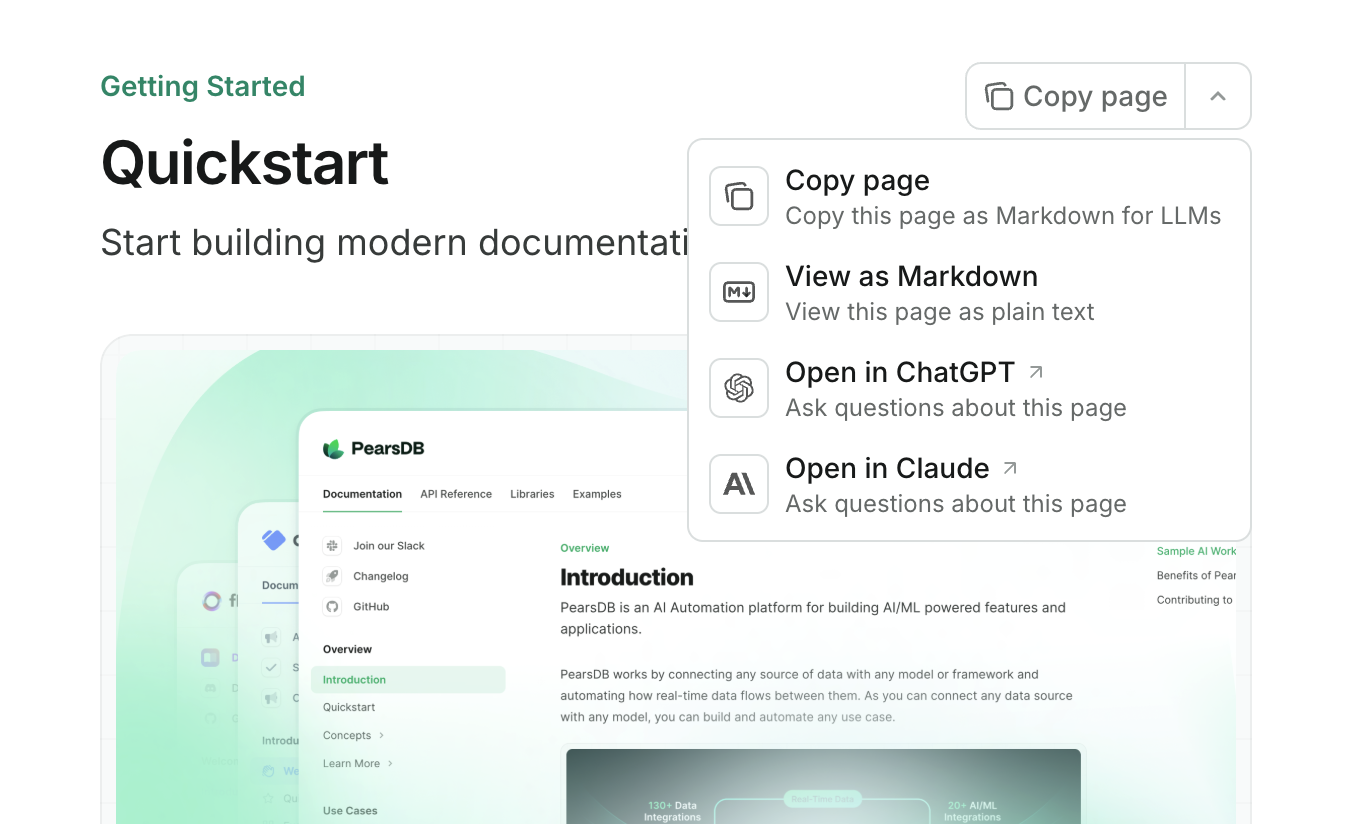
copy:将当前页面以 Markdown 复制到剪贴板。view:在新标签页以 Markdown 查看当前页面。chatgpt:将当前页面内容发送到 ChatGPT。claude:将当前页面内容发送到 Claude。perplexity:将当前页面内容发送到 Perplexity。mcp:将你的 MCP 服务器 URL 复制到剪贴板。cursor:在 Cursor 中安装你托管的 MCP 服务器。vscode:在 VSCode 中安装你托管的 MCP 服务器。
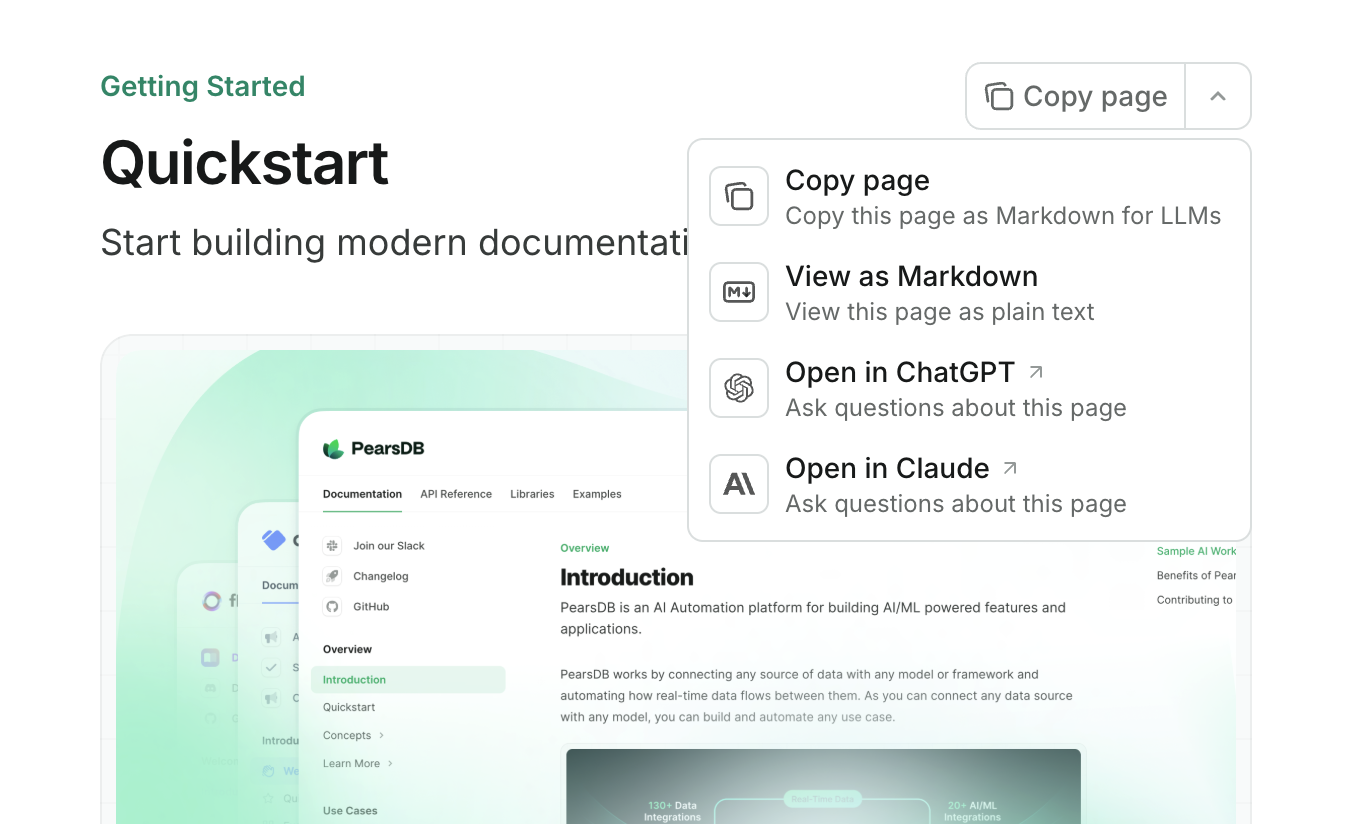
上下文菜单仅在预览与生产环境的部署中可用。
API 配置
API 文档与 API交互测试台的设置。
显示 Api
显示 Api
SEO 与搜索
SEO 索引配置。
显示 Seo
显示 Seo
将添加到每个页面的 Meta 标签。必须为有效的键值对。参见常用 Meta 标签参考以查看可选项。
指定搜索引擎应索引的页面范围。选择
navigable 仅索引出现在 docs.json 导航中的页面,选择 all 则索引所有页面。默认值为 navigable。集成
第三方集成。
显示 集成
显示 集成
Google Analytics 4 集成。
显示 GA4
显示 GA4
你的 Google Analytics 4 测量 ID。必须匹配模式:^G
Google Tag Manager 集成。
显示 Gtm
显示 Gtm
你的 Google Tag Manager 标签 ID。必须符合模式:^G
错误
示例
- 基础示例
- 交互式API示例
- 多语言示例
文档配置文件
Report incorrect code
Copy
Ask AI
{
"$schema": "https://mintlify.com/docs.json",
"theme": "maple",
"name": "Example Co.",
"description": "Example Co. 是一家提供示例内容和占位文本的公司。",
"colors": {
"primary": "#3B82F6",
"light": "#F8FAFC",
"dark": "#0F172A"
},
"navigation": {
"dropdowns": [
{
"dropdown": "文档",
"icon": "book",
"description": "如何使用 Example Co. 的产品",
"groups": [
{
"group": "入门",
"pages": [
"index",
"quickstart"
]
},
{
"group": "自定义",
"pages": [
"settings",
"users",
"features"
]
},
{
"group": "账单",
"pages": [
"billing/overview",
"billing/payments",
"billing/subscriptions"
]
}
]
},
{
"dropdown": "变更日志",
"icon": "history",
"description": "更新与变更",
"pages": [
"changelog"
]
}
]
},
"logo": {
"light": "/logo-light.svg",
"dark": "/logo-dark.svg",
"href": "https://example.com"
},
"navbar": {
"links": [
{
"label": "社区",
"href": "https://example.com/community"
}
],
"primary": {
"type": "button",
"label": "开始使用",
"href": "https://example.com/start"
}
},
"footer": {
"socials": {
"x": "https://x.com/example",
"linkedin": "https://www.linkedin.com/company/example",
"github": "https://github.com/example",
"slack": "https://example.com/community"
},
"links": [
{
"header": "资源",
"items": [
{
"label": "客户",
"href": "https://example.com/customers"
},
{
"label": "企业版",
"href": "https://example.com/enterprise"
},
{
"label": "申请试用",
"href": "https://example.com/preview"
}
]
},
{
"header": "公司",
"items": [
{
"label": "招聘",
"href": "https://example.com/careers"
},
{
"label": "博客",
"href": "https://example.com/blog"
},
{
"label": "隐私政策",
"href": "https://example.com/legal/privacy"
}
]
}
]
},
"integrations": {
"ga4": {
"measurementId": "G-XXXXXXXXXX"
},
"koala": {
"publicApiKey": "pk_example_key_123"
},
"telemetry": {
"enabled": true
},
"cookies": {
"key": "example_cookie_key",
"value": "example_cookie_value"
}
},
"contextual": {
"options": [
"copy",
"view",
"chatgpt",
"claude"
]
},
"errors": {
"404": {
"redirect": false,
"title": "找不到该页面",
"description": "这个页面发生了什么?"
}
}
}
从 mint.json 升级
mint.json 文件,请按以下步骤升级到 docs.json。
1
安装或更新 CLI
如果你尚未安装 CLI,请先安装:如果你已安装 CLI,请确保已更新至最新版本:
Report incorrect code
Copy
Ask AI
npm i -g mint
Report incorrect code
Copy
Ask AI
mint update
2
创建 docs.json 文件
在你的文档仓库中运行:该命令会基于现有的
Report incorrect code
Copy
Ask AI
mint upgrade
mint.json 生成一个 docs.json 文件。请检查生成的文件,确保所有设置正确。3
删除 mint.json 文件
在确认
docs.json 配置无误后,你可以安全删除旧的 mint.json 文件。